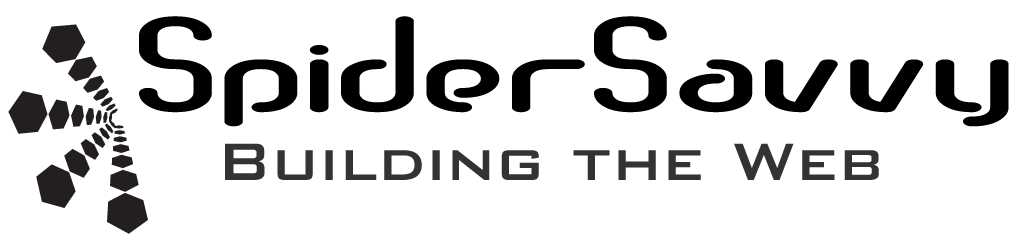WordPress version 4.0, named “Benny” in honor of jazz clarinetist and bandleader Benny Goodman, is now available for download or update directly from your WordPress dashboard. While 4.0 may seem like just another number following 3.9 and preceding 4.1, we’ve added a bit of extra polish to this release to enhance your writing and management experience.
Key Features in WordPress 4.0:
Enhanced Media Management
- Media Library: Explore your uploads in a stunning, infinite grid. A new details preview makes viewing and editing media a breeze.
Improved Embeds
- Simply paste a YouTube URL on a new line, and it magically transforms into an embedded video. This also works for tweets and other supported embeds, making the editor a visual experience. We’ve expanded the range of supported services to include CollegeHumor videos, YouTube playlists, and TED talks.
Streamlined Writing Experience
- The editor now adjusts to fit your content as you write, keeping formatting tools readily accessible, providing a smoother, more immersive experience.
Finding the Right Plugin
- With over 30,000 free and open-source plugins in the WordPress plugin directory, version 4.0 makes it easier to find the right one with new metrics, improved search, and a more visual browsing experience.
Contributions and Credits
This release was led by Helen Hou-Sandí, with contributions from 275 developers, a new record. Some of the key contributors include:
Aaron D. Campbell, Alex Mills, Alison Barrett, Amit Gupta, Andrew Nacin, Boone Gorges, Dion Hulse, Dominik Schilling, and many more.
Special thanks to Michael Pick for producing the release video, and Helen Hou-Sandí and Adrián Sandí for the music.
Detailed Updates and Bug Fixes:
Password Management Improvements
- Enhanced password selection and change process, starting with a strong default password.
- Password reset links now expire after 24 hours.
- Email notifications for email or password changes.
Site Icon Management
- Manage your site’s favicon for both desktop and mobile easily from the admin area.
Editor and Comment Changes
- The content for both Visual and Text editors is now prepared/escaped the same way.
- Comments are disabled by default on pages and custom post types.
Developer Enhancements
- Fast previewing of menu changes in the Customizer.
- Addition of the
singular.phptemplate to the Template Hierarchy. - New Customizer media controls.
- Site Icon API for easier favicon management.
- Preparation for PHP7 with deprecated PHP4 style constructors removed.
- Removal of old Distraction Free Writing code since it hasn’t been used since 4.1.
General Enhancements
- Formatting shortcuts in the visual editor for lists, headings, and blockquotes.
- Menus can now be managed in the Customizer with live previews.
- Better password field management for new users and password resets.
For a complete list of changes, visit the release notes or the changelog for version 4.0.
How to Update:
To update to WordPress 4.0, navigate to Dashboard → Updates and click “Update Now.” Sites supporting automatic background updates will begin updating to version 4.0 automatically.
For those who want to follow along or contribute, check out Make WordPress and our core development blog.
Thanks for choosing WordPress. See you soon for version 4.1!