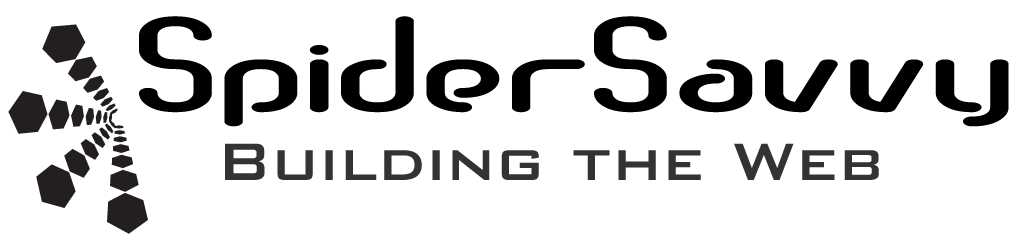Protecting Your Website from Future Panda Updates
Last February’s first Panda Update devastated websites heavily reliant on search traffic. An algorithm update called Panda caused many sites’ rankings to drop suddenly, reducing traffic. Although the update primarily targeted content farms, it affected many other sites.
Panda’s future updates aim to continue filtering out low-quality sites from its search results. Many SEOs, including myself, are paying close attention to Panda. Here are a few ways to protect yourself from future Panda updates.
Fewer Ads
We’ve all seen them: websites littered with Google AdWords. Panda targets websites that are devoted to advertisements. If you think your site has too many ads, consider removing some. If you’re unsure, ask someone from your target audience if your ads get in the way of your content. They’ll likely be happy to let you know.
Longer, More Engaging Content
350 words a page… Right? Not so fast! Users are not satisfied with content that is written just for SEO purposes. They want engaging information complete with images, infographics, and videos.
In school, which books did you enjoy more: a dry textbook with no personality or a book that interested you and included graphics and photos? Exactly.
I recommend increasing the length of articles to 550-600 words, adding photos from Flickr Creative Commons and videos from YouTube. The idea is to avoid adding just enough content to please the search engine gods. Your content should be enjoyable… just like mine. :)
Lower Your Bounce Rate
Panda updates are increasingly looking at user metrics like Time on Site and Bounce Rate. If a site’s bounce rate is high, users are not finding or liking the information they just found. Panda is paying attention to this and will adjust your rankings accordingly—without your help or consent.
Google Analytics can tell you everything you need to know about your site’s bounce rate. Start by looking at the bounce rate of traffic coming to your site from search engines using particular keywords.
To see your website’s bounce rate, visit Traffic Sources > Sources > Search > Organic. You should see a list of keywords visitors have typed into a search engine to find your site. Next, click on the Landing Page link under the graph and above the keywords, then use the drop-down for Secondary Dimension and, under Traffic Sources, select Keyword. No sweat, keywords; you will have a list of your most visited pages and the keywords that brought visitors to those pages. Look to the right, and you’ll see the bounce rate on those pages. You will quickly see which keywords cause the highest bounce rates and get you thinking about what you can do to optimize the page so that it will:
- Tell visitors everything they need to know about the keywords on that page. Keyword visitors looking for that subject are a reason to continue perusing Keywordite.
It’ll take some good thinking and implementation, but once you fulfill both items on your top landing pages, your site’s bounce rate will be lower. This is a good sign that your visitors are getting what they want and spending more time on your site.
Less Reliance on Search Engine Traffic
This one is so simple that I laughed out loud when I thought of it. Just like our country’s dependency on oil and its fluctuating prices, a website that is too reliant on organic search results is vulnerable to Google’s whims. While your site builds trust with search engines, spend time and energy on quality link building, networking, and local business directories.
I recommend keeping search engine traffic to 45% or below. This way, the effects of Google’s future Panda updates won’t drastically impact your site’s traffic.
Increase Social Engagement
With the introduction of Google +1, there is no question that Google is interested in social engagement, which will likely spread to their search engine results.
Social signals, such as tweets and Facebook likes, influence search results. To get in on the action, ensure your site is getting a lot of tweets, Facebook likes, and +1s by adding social sharing buttons to your home page and your content. These shares and votes will tell search engines that your content is so excellent that people want to share it with their network.
If you don’t have these three significant buttons on your website, it’s time to grab them. You can find them by visiting the official Tweet Button, Facebook Like Button, and Google +1 pages. Alternatively, you can use add-ons such as AddThis and ShareThis to add the main three networks and more to your site.
While we are on the subject, you can share this article with me. :)
Obey Webmaster Guidelines
Have you heard the saying, “When all else fails, read the book”? Take a break from promoting your website and business when you have a moment. Look at Google’s Webmaster Guidelines to ensure that a future algorithm update or random penalty does not negatively affect your site. These include, but are not limited to, simple things like creating a sitemap and not participating in link schemes to boost your rankings.
What ideas could you use to protect your site from future Panda updates?