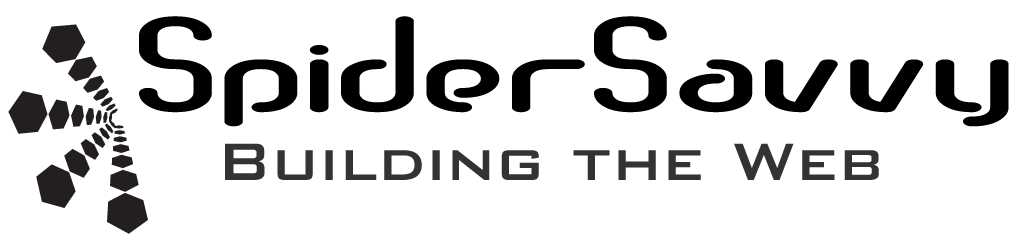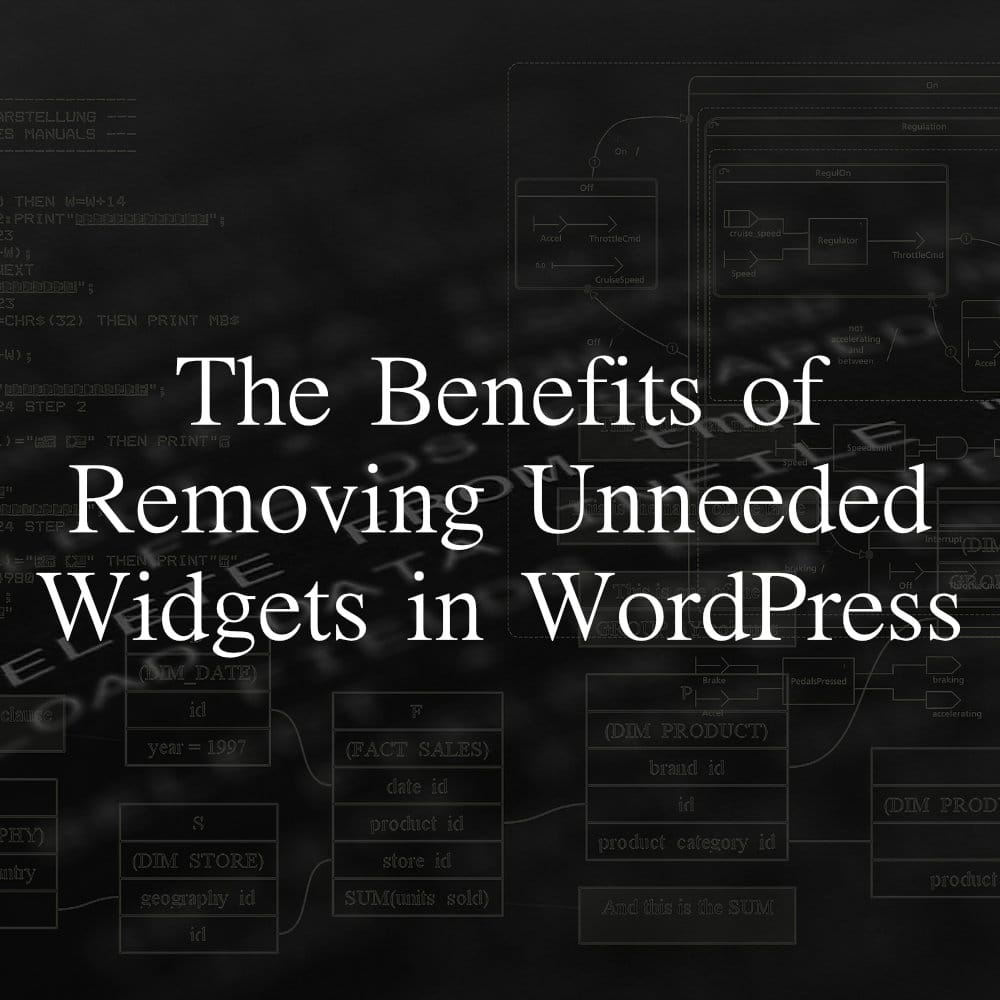
Customizing your WordPress dashboard is a great way to optimize your workflow and improve your overall user experience. A straightforward way to accomplish this is by removing widgets that are not needed or relevant to you. By doing so, you can have a dashboard tailored to your needs, allowing you to focus on the tasks without getting distracted.
Here’s a more detailed step-by-step guide on how to remove widgets from your WordPress dashboard:
- First, you can log in to your WordPress account and then navigate to the dashboard. This is the main control panel for your website, where you can manage your content, appearance, and functionality.
- Once you’re on the dashboard, look at the various widgets displayed. These small boxes contain information or perform specific functions, such as displaying recent comments, showing site stats, or providing quick access to the media library.
- To remove a widget, locate the “Screen Options” button in the top-right corner of the page. This button allows you to customize what appears on your dashboard. Click on it.
- A drop-down menu will appear, showing all the available widgets on the dashboard. The widgets that are currently displayed will have a checkmark next to them. Uncheck the box next to any widgets you want to remove.
- Once you’ve unchecked all the widgets you want to remove, click the “Screen Options” button again to close the drop-down menu.
- Your dashboard should now be free of any widgets you unchecked. You may notice that it looks cleaner and more organized, with only the widgets you need to be displayed.
- If you ever want to bring back a widget, repeat the process and check the box next to the widget you want to add. You can also rearrange the widgets by clicking and dragging them to a new position.
You can create a workspace tailored to your preferences and needs by customizing your dashboard. For example, removing distractions and unnecessary information helps you work more efficiently and productively. Plus, it’s an easy way to declutter your dashboard and make it more visually appealing.