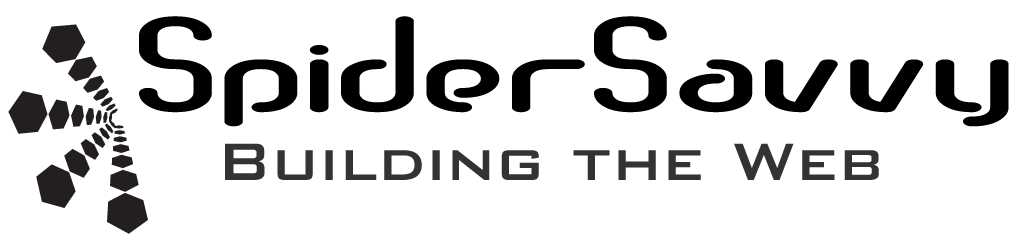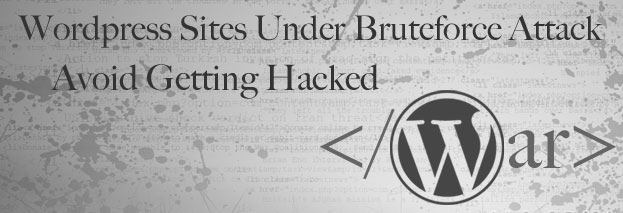
Recently, there has been a significant global increase in brute-force attacks on WordPress sites. Brute-force attacks are not new and won’t disappear anytime soon. This recent surge is part of an ongoing trend of increasing frequency.
How to Protect Your WordPress Site
Avoid Default Usernames
Having an account with the username ‘admin’ is extremely risky. To enhance your WordPress site’s security, delete or rename all default accounts like “admin” and “ensure your passwords are complex and challenging to guess.
A brute force attack involves remote machines attempting to guess your password. The more complex your password, the harder it is for these attacks to succeed. More sophisticated attacks exploit a vulnerability known only to hackers, called a zero-day vulnerability. However, there have been no reports of such a vulnerability being exploited in this recent wave of attacks.
Use Strong Passwords
Ensure your passwords are strong and unique. Avoid simple passwords like ‘12345’, ‘admin’, or ‘password’. Consider using a password manager like 1Password, which securely generates and stores strong passwords. Here is a strong password:
6UGavfmsJwFpPFxCYAZtTLQ7FVDRBrcxiaVHdhZhmAXBhzWRKk
Remove Unused Themes and Plugins
WordPress is a secure platform, especially with a reputable hosting company. However, poorly coded or outdated plugins and themes can give attackers an easy entry point. If you’re using a plugin or theme regularly, delete it to minimize potential vulnerabilities.
Install a Security Plugin
Several WordPress security plugins can help protect your site. One practical option is Login Lockdown, which blocks repeated login attempts. The code remains reliable despite not having been updated in a few years.
More Details About the Attack
The current wave of brute force attacks suggests they may originate from a single individual or group. If successful, this could give them control over an extensive network of compromised WordPress servers with high bandwidth, allowing them to launch further attacks. However, the origin of the attacks does not show how to protect your site.
Action Plan for Site Owners and Webmasters
- Rename the””admi”” Acc” “nt: Ensure your””admi”” acc” “nt is renamed to something unique.
- Use Strong Passwords: Make sure all your passwords are complex and challenging to guess.
- Remove Unused Themes and Plugins: Disable and delete any themes and plugins you use.
- Install a Security Plugin: Use a security plugin that prevents repeated login attempts, like Login Lockdown.
By following these steps, you can significantly increase your WordPress website and protect it from brute-force attacks.