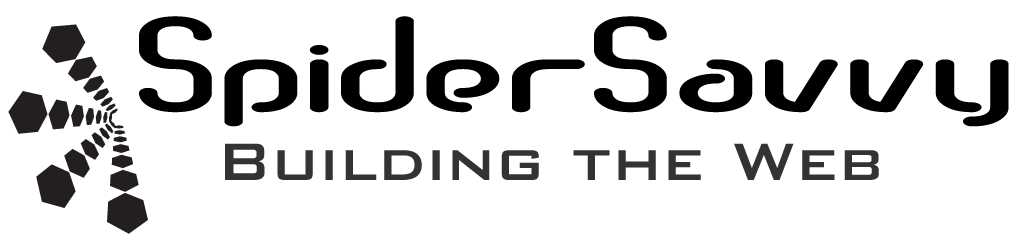Imagine running a WordPress site with numerous users, such as a Multisite or BuddyPress setup. If your site gets hacked, your priority should be to reset passwords for all users and notify them of their new passwords. This task can be incredibly time-consuming if you have a large user base. Luckily, there is a plugin to streamline this process. Here’s how you can do it:
Step-by-Step Guide
Install and Activate the Plugin
- First, install and activate the Emergency Password Reset plugin from the WordPress plugin repository.
Reset All Passwords
- After activating the plugin, navigate to Users » Emergency Password Reset.
- Click the Reset all passwords button.
- The plugin will automatically reset passwords for all users, including the admin who initiated the reset.
- An email containing the new password will be sent to each user. Pretty awesome, right?
Change WordPress Security Keys
- After resetting all passwords, changing your WordPress security keys, also known as SALTs, is crucial.
- Changing the security keys will terminate all sessions for logged-in users. This ensures that if a hacker was logged in, they will be automatically logged out.
Following these steps, you can efficiently reset all user passwords and enhance your site’s security.