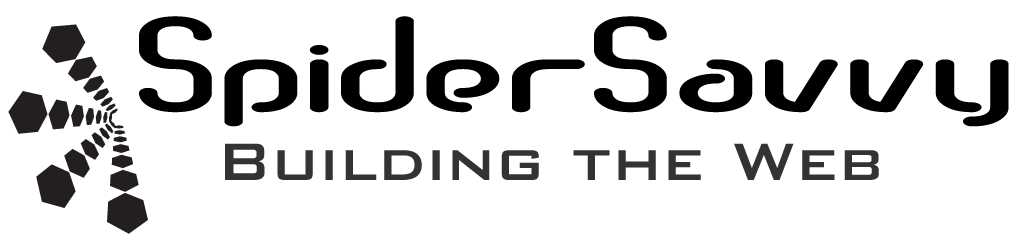There has always been much debate about whether Google has a duplicate content penalty. Everyone agrees that duplicate content is not a good thing. You want your website to look as credible to the search engines as possible. What in the blue blazes is duplicate content, anyway? It is essentially content that can be accessed by more than one URL.
Imagine that your website has 50 pages of content, but only 25 of those pages have unique content. Spiders have to go through your site, prioritize and sort out your content, and will only index unique information.
The last thing you want is for your site to be competing against itself and diluting your results. If you have a large website, that can be especially challenging, but it can be done.
Here are a few suggestions to help you along your way:
Rewrite Title Tags
Having good title tags is one of the most important ways to increase your website’s visibility. It is still very common to see titles like “Jim’s Carpet Company” or even worse, “Welcome to my site.” What makes a good page title is always up for debate, but it can be safely said that if a page is important enough to exist, it is important enough to have its own title that correlates well with the on-page content.
Rewrite META Descriptions
While they are not as influential to the search engines as a page’s title, the META description is an important way for spiders to separate that page from the rest. Either take the time to write informative and unique page descriptions, or be sure not to use the same description for all other pages.
Rewrite Page Copy
Duplicate content occurs when people include the same block of content on many pages or when content from another site has been lifted and placed on yours. If your website falls into this category, you are not alone. Several other websites have the same problem, and the only way to remedy this is to take some time and rewrite the content on your site.
On a positive note, this will give you a chance to review the content and ensure that it is up-to-date.
Lighten Your Code
Everyone likes clean code, and that includes the spiders that frequent your website. Even though search engines have gotten a lot better at this, content that is buried deep into the code can be hard to find. We want to make it easy for search engines to find your unique content. Cleaning up the code on your website will also help to speed it up, which also factors into your rankings, as well as better response time and overall usability. I like fast websites. Don’t you? :-)
Emphasize Unique Content
Remember those H tags that you could never find a use for when writing a Word document? Well, they are important for SEO. Emphasizing certain content by using `<h1>`, `<h2>`, `<strong>`, and `<em>` tags helps your visitors as well as search engines focus on specific content and will also help search engines to tell individual pages apart.
Duplicate URLs
There are several names for this (Duplicate URLs, Canonical Formatting, Canonicalization), and this subject is worth several blog posts, but the idea is the same. Dynamic sites (WordPress, Drupal, Joomla), when not set up correctly, suffer from content duplicates created by multiple URLs pointing to the same page. For example, you may have one page with the following three URLs:
“`
www.YourCoolSite.com/product/cool-widget
www.YourCoolSite.com/product/546
www.YourCoolSite.com/product.php?id=546
“`
In a perfect world, just one of these URLs would show, and the others would operate as hidden redirects. However, this is not always possible. To get around this, pick the URL with the most descriptive format and block the rest by using a `nofollow` or by placing the redundant URLs in a `robots.txt` file.
### Block Functional URLs
This is similar to identifying and resolving duplicate URLs (the post above) but is about URLs that only have a functional purpose, such as displaying a printable version of a page or passing along information such as a search string.
Removing these completely is time-intensive and isn’t always possible, but they can and should be blocked to search spiders. These pages have no value to the spiders or SERPs.
For example, you may have something like:
“`
www.YourCoolSite.com/product.php?id=546
www.YourCoolSite.com/product.php?id=546&search=super%20widget
www.YourCoolSite.com/product.php?id=546&print=yes
“`
By following these guidelines, you can improve your website’s SEO and avoid issues with duplicate content.