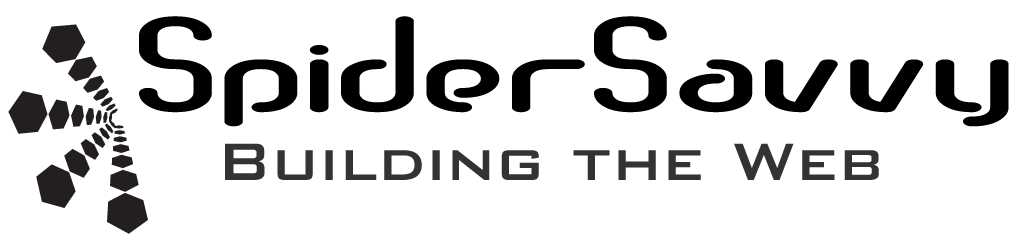If your WordPress has been hacked, you’ll want quick answers. Here are signs to look for in a compromised website and the steps you can take to prevent and remediate the issue.
The faster you notice the sign of your website being breached, the quicker you can address the issue, clean out any infections, and reduce the damage to your online reputation.
WordPress Hacked: Signs to Look for
Remember that not all hacks have the same goal — some will try to interject transactions and add malicious code to your links, while others will try removing media like files and videos. Here are some common symptoms you must look for when monitoring your WordPress site’s health.
Your Website Looks Different
This is one of the more telltale and apparent signs of an infection or a hacker changing elements of your website.
Remember that only a few people with WordPress sites visit their homepage; instead, they go directly onto their panel to edit and post articles. You want to periodically check your homepage and see if there have been any unauthorized changes. Usually, when your website’s interface has been changed, it is because a diligent troll has managed to hack into your admin panel, changing things around to gain notoriety.
Thankfully, you can restore your website by uploading the backup file you made. With SpiderSavvy’s Managed WordPress Hosting, you can have daily site backups and offer a 1-click restore. You can store any lost elements a third party has changed by uploading a past copy of your website’s coding. After that, it is a good practice to reset your password.
Your Website’s Performance Has Changed
Your website will change, with more articles, videos, and infographics added as it grows. Naturally, this is going to put a strain on your web host’s resources. However, if you notice that your website is behaving strangely even though you haven’t actively added any new content, there is a good chance it will be affected by a virus or a hacker. You’ll experience a slowdown and be kicked out of a session. This is usually due to a malicious script using your server resources to mine cryptocurrency.
If your website is acting erratically or suddenly running slowly even though you didn’t add new content, examine your server’s access logs for any spikes in requests. A firewall will also be the best defense against inconsistent website performance and protect your WordPress site from DDOS attacks.
Malicious Code
There is a good chance that a hacker has compromised your WordPress site if you see random pop-up ads redirecting to a third party. Some affiliate networks utilize pop-up ads. However, the telltale signs of a hacker taking control of your site are pop-up ads even when you haven’t authorized them or are only visible to visitors who land on your site from a specific web page. This attack aims to drive traffic away from your WordPress site and redirect them to the attacker’s web properties. These sites are incredulous, sometimes using web scripts, click fraud, and infecting visitors’ computers.
The most frustrating thing about pop-up ads is that you may need help to see them. They are often designed to show for logged-in users, decreasing the odds of the website owner seeing them. So many people further exasperate the problem by using pop-up blockers in their browsers. For example, if a customer reports a pop-up ad that has hacked your site and shares evidence of those pop-up ads, moderators won’t be able to re-create anything that was reported. Then, it will be deemed that the computer has been compromised, not your WordPress site. Pop-up ads maliciously interjected into your website are sometimes difficult to pinpoint and even more challenging to remove.
Thankfully, several plugins are designed to help with this issue. You can check your website security logs for any valid user changes. The best method of attack is to use a website virus scanner and reinstall WordPress.
An Unusual Decrease In Website Traffic
Suppose you log into Google Analytics and notice a decline in your uncharacteristic traffic outside the trend. In that case, your WordPress site might be hacked and shared to launch an investigation. There might be a litany of malicious scripts running on your site that are redirecting visitors away from your site. If you do not moderate the situation as soon as possible, then there is a danger that Google will block your site and toss it away in the back of the search engine results page. The drop in traffic will compromise your trust with your readers and undermine your profits.
To fix the issue, could you look closely at your outbound traffic? You can monitor your website with Google Analytics and check to see if the traffic leaving your site is legitimate. There are also WordPress plugins designed to see where your visitors are going after they finish reading any articles posted on your site, with the Google Analytics plugin allowing you to track specific activity.
Unexplained File Changes
Your WordPress site will be jeopardized if your files change without authorization. This is why it is essential to have the proper plugins and scripts to ensure you are notified whenever there is a website file change. You can investigate any unexpected changes by comparing the files and uploading a backup to reset them. Using one of the WordPress plugins that will monitor and notify you of any tracked changes will help stop unauthorized access. These plugins can isolate specific files and directories, which can be made to exclude sections of the site that you know will constantly change and update. Your site’s back up and cache files are examples of this and should be excluded from your monitoring plugins.
Authorized Users Being Removed
If you are suddenly unable to log into your WordPress website even after resetting your password, this is a catastrophic sign of infection. Someone could add themselves as administrators and remove you, barring you from access. The hacker will log into your site and remove all admin users, only leaving them alone. Password hacking software has become much more sophisticated in the past couple of years and has contributed to the rise of compromised WordPress sites, especially if you have a password that can be easily guessed. The best attack mode is to use password management systems that will create complicated passwords for you. The benefit of these password management systems is that even though they will create complicated passwords for you, the app remembers them and will fill in the password once you authenticate yourself.
Random Users Adding Themselves To Your Site
If you see a spike of new registrations for your website without authorization, it is a sign that your WordPress site has been hacked. This is usually done via an exploited app or plugin.
In November 2018, several WordPress users were reported to have compromised sites. Hackers used a vulnerability from a specific plugin to add themselves as new administrators, modify the user registration page, and change the default roles. This infection has been catastrophic for some users, with some still having difficulty removing unauthorized access.
WP GDPR Compliance, a plugin typically used with WooCommerce, has led to a spike in unauthorized access. The plugin injected malicious codes into the site and opened a backdoor installer for unauthorized users. To protect yourself, please update the app to the latest 1.4.3 version. You should also continuously update your plugins, including WordPress, to help prevent unauthorized access.
These plugins and apps are vested in protecting sensitive information from their users since they do not want to compromise their reputation. So, by continuously updating your apps to the latest versions, you will have apps that have had patches fixed to protect you from the latest threats.
Your best bet for protecting yourself from hackers and those who want to gain access to sensitive information is to update your plugins continuously and habitually run a virus scan to help remove infections.
SpiderSavvy can help you gain peace of mind with our Managed WordPress Hosting services. This package ensures your plugins are consistently up to date and keeps your site secure from hackers. We also make daily backups so you can get your site up and running with one click if needed. Please contact us today to see what we can do to support your WordPress website.