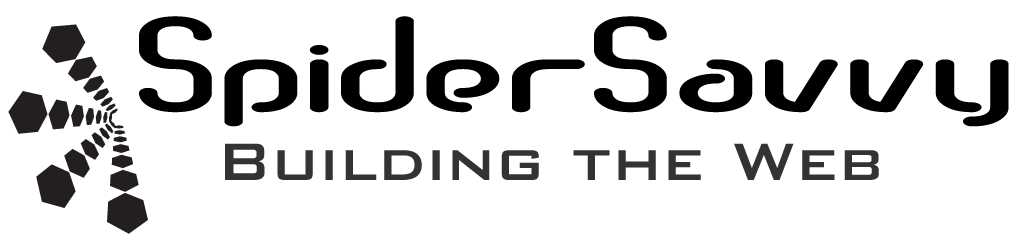Running a business is similar to running a WordPress website. One of the most important things to a business is maintenance. Please make sure your information and service are current with the current methods. You maintain all the tools and equipment needed to run your business smoothly. If something isn’t maintained, it can break and cause a business to slow or halt.
You’re the expert at knowing how to keep your business alive and thriving, and we are the experts at keeping your website up and running smoothly so you can convert your web traffic to happy clients and customers.
When you visit a website, you want it to load and look fresh and relevant. Let’s discuss the essential things you must do to keep your website running daily and keep the business coming your way.
Loading Time
We know that consumers have short attention spans. The internet works well, and it works quickly. Today, if your website takes longer than 3 seconds to load, the viewer will hit that back button and move on to the following website that pops up on Google.
What can you do to ensure your page loads as quickly as possible? The most important thing is to ensure that your website is updated with all the latest things. If you haven’t logged on to your page in 6 months, plenty will be out of date and not functioning correctly.
Additionally, Google sees how many people are leaving your site before it even loads. This is referred to as the bounce rate. The more Google sees people leaving your site, the less it wants to recommend it. Keeping load time down will ensure that your bounce rate is minimized.
Security
Just as with your computer or mobile device, when you don’t keep your WordPress website up to date, you could leave the door open for hackers. Hackers can hurt your business and your customers. This is extremely important if you store the customer’s personal information on your website. Hackers can take over your website and post their information or links. They could steal information from your clients and use it for nefarious reasons. Your reputation will be harmed if you leak your customers’ information. When you lose the public’s trust, it is tough to build it back up.
Plugins
There are some great plugins out there for your WordPress website. They can make things much easier for you and give your website the latest, most fantastic look. They are great, so long as they come from reputable sources and are kept up to date regularly. Old plugins make your website suffer. They can slow your site down, provide backdoors for hackers to access your information, and break it because they don’t work anymore until it is updated. Visitors to your website don’t want to see broken links, missing images, or messy code. Keeping the plugins up to date or switching to newer, more relevant ones when the time comes is essential in maintaining your website.
Software Updates
WordPress is a beautiful platform for building your website. It allows the user to do so much and have a beautiful, professional, and polished website. To keep doing that and stay fresh and relevant, they have regular updates. Knowledge of updating WordPress (or Woocommerce for those users) is essential for having a well-maintained WordPress website. Lots of things can happen when new versions of WordPress come out. Many plugins will anticipate the release of a new version of WordPress and have an update out right away, but others may still need to do so.
Will the plugins on your site break? Do you know if your theme will work well with the new version? There are a lot of aspects to it. Having a professional maintain your website is great here. They are likely anticipating the update and keeping up with bugs that go along with it, and they will be right there to fix any issues that may arise.
Theme Updates
Your WordPress website’s theme is responsible for the majority of its appearance. Those pretty colors and fonts are all connected to the theme, as are the layout and structure. You want to choose a theme that continues to make changes and improve to keep your website relevant to popular aesthetics. This means it is another aspect of your website that you need to maintain.
New Products and Services
If your website is an eCommerce website used to sell products or services, you need to maintain those products just as you do the web page’s backend. If you have new products and services offered, they need to be on your site. If a customer stops in and sees a product but wants to think about it, they may visit your website to learn more about it. If your products are missing, you could be losing a sale. If a potential client hears secondhand about a new service you offer, but it isn’t mentioned anywhere on your site, they will look elsewhere. If prices have changed, but your website hasn’t, you may find someone in your store looking to buy a product for the price on the website, which will create a hassle for you. These things can generate negative reviews for your business if customers get confused or feel they were wronged in some way.
Comments
You will run into another maintenance issue if you allow your pages and posts to have comments. Some people will attempt to use your website for their gain. While you want to welcome interaction on your website through comments, some will use this to spam your comments section with links to their website. This can hurt your site but, most importantly, the image you send to your viewers. If you leave these up, it can appear that you don’t care about your website and aren’t maintaining it. This must be done frequently to ensure others are not exploiting you.
Backups
Even the most diligent WordPress website owner can run into issues. Sometimes, technology crashes. If you have ever lost work to a crash, you can understand how terrible this would be. Can you imagine losing all the hard work you put into your WordPress website? The solution is simple. Could you back up your website? Your content, your images, the layout, and the structure of your site. These things can be downloaded and stored safely in case something happens. And you can’t just back up your site once. It would be best to make routine backups to capture every change and addition to your website.
Also, it would be helpful if you ensured this information was stored properly. Storing a backup on your website is useless if you lose everything. It would be best to store it safely so it can be accessed when needed.
How to Keep Your WordPress Website Up to Date
Many WordPress website users intend to keep their site up to date and running smoothly when they enter into it. Even though you may understand how vital the process is and how to go about it, sometimes maintaining your WordPress website gets pushed to the end of your to-do list. It doesn’t take long for your website’s performance to suffer. Maintaining your website is responsible for your online presence’s performance, security, and appearance.
Additionally, the process can entail more than you realize when taking on the project. Please let me know if you are staying current on the latest themes. Do you know how the latest news about WordPress? When WordPress 5.0 came out, it made a massive change to how pages were edited. When casual users of WordPress signed on after the update, the site’s backend was utterly different. What would you do if, after a series of updates, your page suddenly wasn’t loading?
Can you do it yourself? The average internet user should be able to handle the majority of maintenance themselves. The question is more, what is more valuable to you? Do you want to spend time researching and staying up to date on web design and maintenance, or would that time be better spent thinking about updates to your business or some downtime after work is done?
If you want to switch to a professional, SpiderSavvy offers a WordPress Maintenance, Backup, and Security plan. This plan includes WordPress updates, encrypted off-site backups, 24/7 security monitoring, performance optimization, WordPress support, and tracking services to ensure your website runs at its best.
We also offer to migrate your website to our hosting services so that everything runs smoothly during the transition. Please contact us today to find out how we can make your life easier and your website top-notch.